From the powerful servers that drive the world's largest networks to the user-friendly interfaces of everyday desktop systems, operating system configuration is a critical part of any IT infrastructure. From ensuring the security of sensitive data to streamlining complex workflows, the right operating system configuration can make or break an organization's success. In this article, we'll explore the fundamentals of operating system configuration and provide an overview of the considerations that need to be taken into account when designing and implementing a secure, efficient software infrastructure.
Operating System Configuration
: An operating system is a computer program that manages hardware and software resources and provides common services for computer programs. It is the foundation of any computer's internal structure and is responsible for managing all aspects of a computer, from memory and processing power to security and networking.Operating system configuration is an essential part of designing and implementing a secure and efficient software infrastructure. This article covers the different types of operating systems, setting up a networked system, and security considerations.
Types of Operating Systems
: There are several types of operating systems available for use on computers today. The most popular are Windows, Linux, and MacOS. Windows is the most widely used operating system, with a user-friendly interface that makes it easy to learn and use.Linux is an open source operating system that is popular with developers due to its flexibility and customizability. MacOS is a proprietary operating system developed by Apple for use on their devices.
Setting Up a Networked System
: Setting up a networked system requires the configuration of multiple nodes. To do this, each node must be given an IP address and configured to communicate with other nodes on the network. In addition, each node must be configured with the correct hardware, software, and network protocols.Once the nodes are set up, they can then be connected to each other in order to enable communication.
Security Considerations
: When configuring an operating system, there are several security considerations that need to be taken into account. These include user authentication, data encryption, and software updates. User authentication ensures that only authorized users can access the system, while data encryption prevents unauthorized access to sensitive data stored on the system. Software updates should be regularly applied in order to ensure that the system is running the latest security patches.Examples: Configuring an operating system for different scenarios can vary greatly depending on the needs of the user. For instance, a Windows system might require different settings than a Linux system in order to ensure optimal performance. Similarly, an enterprise-level system might require additional security measures than a home system. Examples of how to configure an operating system for different scenarios can be found in online tutorials or guides.
Security Considerations
Security ConsiderationsWhen configuring an operating system, security should be a top priority.This includes considerations such as user authentication, data encryption, and software updates. User authentication is used to ensure that only authorized users can access the system. Data encryption is a way to protect data from unauthorized access. Finally, software updates are important to keep the system up-to-date and secure.
User authentication can involve methods such as passwords, biometrics, and two-factor authentication. Passwords should be strong and unique for each user. Biometrics involve using physical characteristics such as fingerprints to authenticate users. Two-factor authentication requires users to provide two pieces of information to access the system, such as a password and a code sent via text message. Data encryption is an important security measure that involves scrambling data so that it can only be decrypted by authorized users.
There are various types of encryption algorithms used to protect data. Regularly updating software ensures that any known vulnerabilities are patched quickly and that the system is running on the most recent version.
Setting Up a Networked System
Setting up a networked system with multiple nodes can be complicated, but with the right steps, it can be done successfully. The first step is to select the type of network topology that will be used. Common topologies include bus, star, mesh, and ring networks.Each of these have their own advantages and disadvantages, so it is important to carefully consider which type is best for the system. The next step is to install the networking hardware, such as routers and switches, and configure them for the desired network topology. This will involve setting up IP addresses, assigning default gateways, and enabling DHCP or static IP address assignment. Finally, the operating system needs to be installed on each node of the network.
This includes configuring the operating system to recognize the network hardware, as well as setting up user accounts and permissions. It is also important to ensure that all nodes are kept up-to-date with the latest security patches, as well as any additional software needed for the system.
Examples
Operating System Configuration ExamplesWhen configuring an operating system, there are a variety of different scenarios to consider. Common examples include configuring a local server, configuring a networked system, and setting up security parameters. In this section, we will look at examples of each of these scenarios. Configuring a local server requires setting up the operating system, applying patches and updates, installing software, and setting up user accounts.Additionally, you will need to set up security parameters to protect the system. Configuring a networked system is similar, but also involves setting up the network infrastructure, which can include physical wiring and routers. Finally, setting up security parameters for the system will involve creating user accounts with passwords and permissions, as well as setting up firewalls and antivirus software. It is important to note that configuring an operating system for each situation is not a one-size-fits-all process. Each scenario will require its own set of configuration steps.
However, the general steps outlined above are a good starting point for most scenarios.
Types of Operating Systems
Operating system configuration is an essential part of designing and implementing a secure and efficient software infrastructure. Different types of operating systems are available, each with their own unique features and benefits. Windows, Linux, and macOS are the three most common operating systems used today.Windows
is the most widely used operating system in the world, developed by Microsoft.It is designed to be easy to use, with a user-friendly interface and plenty of applications available. Windows is also very secure, with built-in antivirus and firewall protection.
Linux
is an open-source operating system that is highly customizable and secure. It is popular among developers due to its flexibility and stability. Linux is usually found on servers, but can also be installed on desktop computers.macOS
is the operating system used on Apple computers.It is designed for simplicity and elegance, and offers a wide range of applications and features. macOS is known for its stability and security, making it a popular choice for many users. Operating system configuration is an essential part of designing and implementing a secure and efficient software infrastructure. This article has provided an overview of the different types of operating systems, setting up a networked system, and security considerations. It is important to understand the differences between operating systems and their various features in order to make informed decisions when selecting the best operating system for a given environment.
Additionally, there are many considerations to take into account when setting up a networked system, such as configuring settings, security protocols, and permissions. Finally, it is important to consider the security implications of any operating system configuration. For readers who want to learn more about operating system configuration, there are many additional resources available. These include tutorials on specific operating systems and networking protocols, blogs and forums devoted to system administration and security topics, and professional certification programs that cover the technical aspects of system configuration.
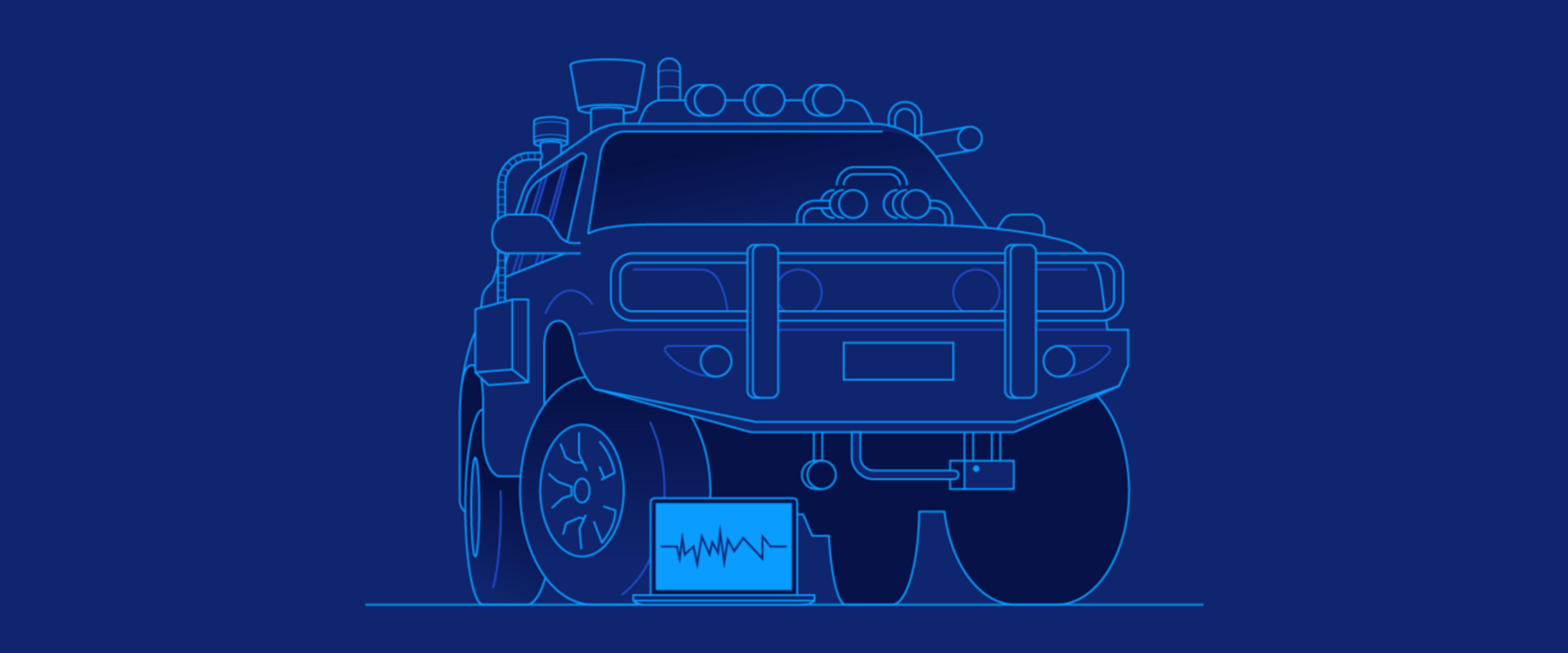







Leave Message